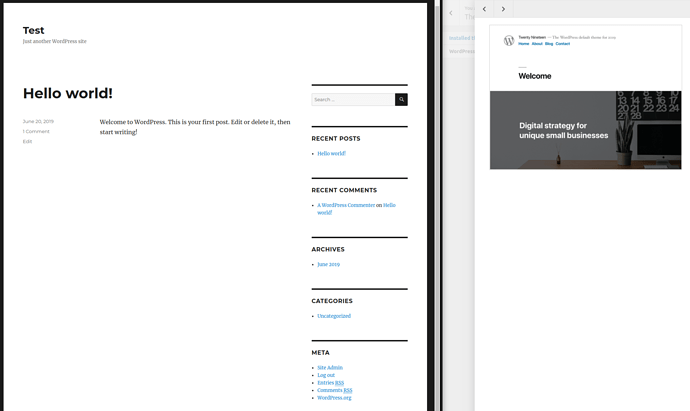Hi, I’m trying to get Wordpress up and running with Docker and for some reason none of the themes will render.
Here’s the compose file I’m using:
version: '3.1'
services:
wordpress:
image: wordpress
restart: always
ports:
- 80:80
environment:
WORDPRESS_DB_HOST: db
WORDPRESS_DB_USER: root
WORDPRESS_DB_PASSWORD: example
WORDPRESS_DB_NAME: wpdb
WORDPRESS_TABLE_PREFIX: wpdb_
db:
image: mysql:5.7
command: --default-authentication-plugin=mysql_native_password
restart: always
environment:
MYSQL_ROOT_PASSWORD: example
MYSQL_DATABASE: wpdb
I’ve tried different version combinations of Wordpress and MySQL, and not even the out-of-the box theme will render. All of the images seem to be missing. For example, after install and logging in, it looks like this:
On the left, how it does look. And on the right, how it should look.
I use this same process a few days ago and it worked fine locally. So I went to install it on a VPS and was having this issue. I thought it was something to do with my Nginx config initially. But after coming back to the local version, it now won’t work there either, which makes me wonder if there has been a breaking change to the Wordpress image since I first tried it.
Any ideas will be greatly appreciated. This has been driving me crazy.
Thanks!
(Tried to upload an image of how it should look, but only allowed 1)