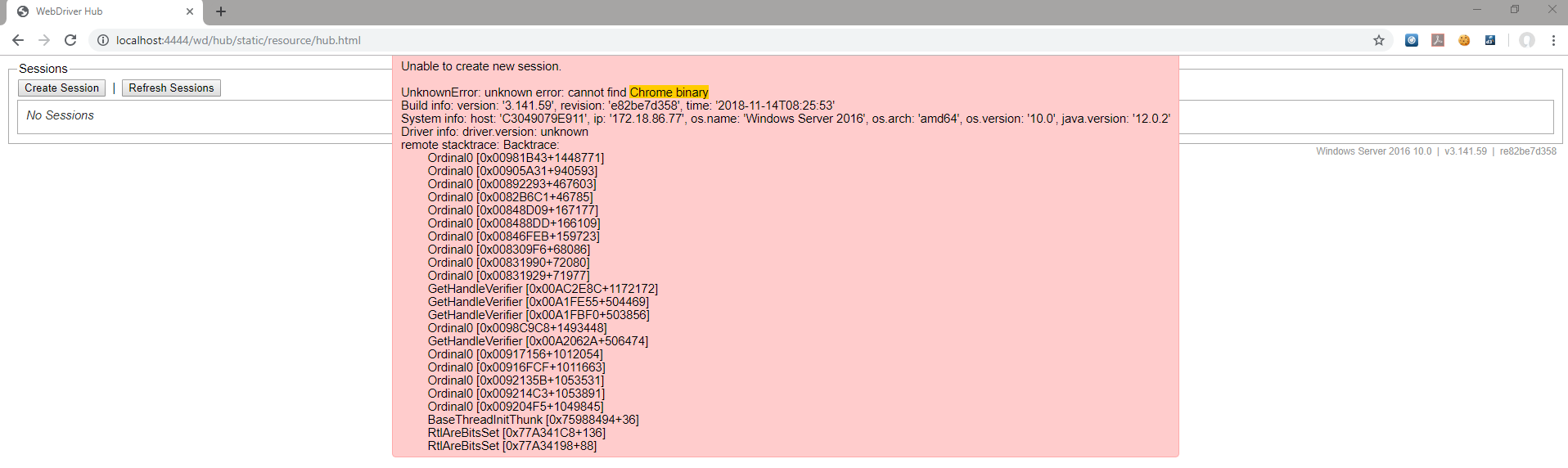Description
Chrome does not seem to be installed even though there are no error messages when running on docker build or it is possible I just don’t know the default installation directory. Please advise on below issue.
Steps to reproduce the issue:
- Create DOCKERFILE
- build image from DOCKERFILE
- run image detached and exposed to port 4444
- access local selenium hub (http://localhost:4444/wd/hub)
- Create New Session
- Unable to find Chrome binary
Describe the results you received:
Output of docker build -t local/selenium_server .
Sending build context to Docker daemon 20.21MB
Step 1/16 : FROM openjdk:windowsservercore-1803
---> ff52812f16b8
Step 2/16 : WORKDIR /chromeapp
---> Running in 03e46ab92de4
Removing intermediate container 03e46ab92de4
---> a6945768be94
Step 3/16 : COPY selenium-server-standalone-3.141.59.jar ./
---> 2829e4d18f1d
Step 4/16 : ENV WEBDRIVERS="C:\webdrivers"
---> Running in 0d3a66319526
Removing intermediate container 0d3a66319526
---> 45f976d2d310
Step 5/16 : RUN iwr "https://chromedriver.storage.googleapis.com/75.0.3770.140/chromedriver_win32.zip" -Proxy "http://111.111.11.111:8080" -OutFile 'C:\chromedriver.zip' -UseBasicParsing; Expand-Archive C:\chromedriver.zip -DestinationPath $env:WEBDRIVERS; Remove-Item C:\chromedriver.zip;
---> Running in 74b8260fd5a3
Removing intermediate container 74b8260fd5a3
---> 29c537954516
Step 6/16 : SHELL ["cmd", "/S", "/C"]
---> Running in 6abde371e907
Removing intermediate container 6abde371e907
---> 5255118f738f
Step 7/16 : RUN setx /M PATH "%PATH%;%WEBDRIVERS%"
---> Running in 8ed25032f606
SUCCESS: Specified value was saved.
Removing intermediate container 8ed25032f606
---> 91d4dc1d97a1
Step 8/16 : SHELL ["Powershell", "-Command", "$ErrorActionPreference = 'Stop';"]
---> Running in c0f90b546f5d
Removing intermediate container c0f90b546f5d
---> e245a906b5eb
Step 9/16 : RUN iwr "https://dl.google.com/chrome/install/75/chrome_installer.exe" -Proxy "http://111.111.11.111:8080" -OutFile 'C:\chrome_installer.exe' -UseBasicParsing;
---> Running in 164ae1db40bd
Removing intermediate container 164ae1db40bd
---> e42c3ad5322d
Step 10/16 : RUN C:\chrome_installer.exe /silent /install
---> Running in 27d6b082b40e
Removing intermediate container 27d6b082b40e
---> b745e2aa101b
Step 11/16 : SHELL ["cmd", "/S", "/C"]
---> Running in 3e741e384804
Removing intermediate container 3e741e384804
---> c022428e0aeb
Step 12/16 : RUN wmic datafile where name="C:\\Program Files (x86)\\Google\\Chrome\\Application\\chrome.exe" get Version /value
---> Running in ec4573cffcf1
No Instance(s) Available.
Removing intermediate container ec4573cffcf1
---> 6d21280107d8
Step 13/16 : RUN wmic datafile where name="C:\\chrome.exe" get Version /value
---> Running in 5d6634bfa50e
No Instance(s) Available.
Removing intermediate container 5d6634bfa50e
---> 0b587b578c84
Step 14/16 : RUN wmic datafile where name="C:\\chromeapp\\chrome.exe" get Version /value
---> Running in 3cdede74551c
No Instance(s) Available.
Removing intermediate container 3cdede74551c
---> 235d73eb5b86
Step 15/16 : EXPOSE 4444
---> Running in 251cb2576a80
Removing intermediate container 251cb2576a80
---> 1d33c5e397e4
Step 16/16 : CMD [ "java -jar ./selenium-server-standalone-3.141.59.jar"]
---> Running in 31ada643e847
Removing intermediate container 31ada643e847
---> 94dd3134e4ad
Successfully built 94dd3134e4ad
Successfully tagged local/selenium_server:latest
Output of docker run -d -p 4444:4444 local/selenium_server
c3049079e9115751d06eb8c1c3e37cf8133e5722cdd609a7bdfe5957b8189b08
Output of docker ps
CONTAINER ID IMAGE COMMAND CREATED STATUS PORTS NAMES
c3049079e911 local/selenium_server "java -jar ./seleniu…" 19 seconds ago Up 14 seconds 0.0.0.0:4444->4444/tcp upbeat_antonelli
Describe the results you expected:
I should be able to create a new session on selenium grid.
Additional information you deem important (e.g. issue happens only occasionally):
I’m using python/selenium for Regression tests via UI.
I have setup the binary_location as well but I still can’t make it to work.
Output of docker version :
Client: Docker Engine - Community
Version: 18.09.2
API version: 1.39
Go version: go1.10.8
Git commit: 6247962
Built: Sun Feb 10 04:12:31 2019
OS/Arch: windows/amd64
Experimental: false
Server: Docker Engine - Community
Engine:
Version: 18.09.2
API version: 1.39 (minimum version 1.24)
Go version: go1.10.6
Git commit: 6247962
Built: Sun Feb 10 04:28:48 2019
OS/Arch: windows/amd64
Experimental: false
Output of docker info :
Containers: 3
Running: 0
Paused: 0
Stopped: 3
Images: 102
Server Version: 18.09.2
Storage Driver: windowsfilter
Windows:
Logging Driver: json-file
Plugins:
Volume: local
Network: ics l2bridge l2tunnel nat null overlay transparent
Log: awslogs etwlogs fluentd gelf json-file local logentries splunk syslog
Swarm: inactive
Default Isolation: hyperv
Kernel Version: 10.0 18362 (18362.1.amd64fre.19h1_release.190318-1202)
Operating System: Windows 10 Enterprise Version 1903 (OS Build 18362.267)
OSType: windows
Architecture: x86_64
CPUs: 8
Total Memory: 15.93GiB
Name: NPHIL201607-03
ID: SGRR:CAUQ:5CU6:5RME:JCEA:OCPI:RIEN:XTWT:3IHO:3ZUH:IKUK:BZPM
Docker Root Dir: D:\Docker\Data
Debug Mode (client): false
Debug Mode (server): true
File Descriptors: -1
Goroutines: 48
System Time: 2019-07-31T10:45:32.9509217+10:00
EventsListeners: 1
HTTP Proxy: http://111.111.11.111:8080
HTTPS Proxy: http://111.111.11.111:8080
Registry: https://index.docker.io/v1/
Labels:
Experimental: false
Insecure Registries:
127.0.0.0/8
Live Restore Enabled: false
Product License: Community Engine
Additional environment details (AWS, VirtualBox, physical, etc.):
Sample DOCKERFILE:
FROM openjdk:windowsservercore-1803
WORKDIR /chromeapp
#download standalone file from seleniumhq https://www.seleniumhq.org/download/
COPY selenium-server-standalone-3.141.59.jar ./
#chromedriver environment path
ENV WEBDRIVERS="C:\webdrivers"
#download chromedriver
RUN iwr "https://chromedriver.storage.googleapis.com/75.0.3770.140/chromedriver_win32.zip" -Proxy "http://111.111.11.111:8080" -OutFile 'C:\chromedriver.zip' -UseBasicParsing; \
Expand-Archive C:\chromedriver.zip -DestinationPath $env:WEBDRIVERS; \
Remove-Item C:\chromedriver.zip;
#add to PATH
SHELL ["cmd", "/S", "/C"]
RUN setx /M PATH "%PATH%;%WEBDRIVERS%"
#go back to powershell commands after running command prompt commands
SHELL ["Powershell", "-Command", "$ErrorActionPreference = 'Stop';"]
#download chrome
RUN iwr "https://dl.google.com/chrome/install/75/chrome_installer.exe" -Proxy "http://111.111.11.111:8080" -OutFile 'C:\chrome_installer.exe' -UseBasicParsing;
#install chrome
RUN C:\chrome_installer.exe /silent /install
#run command prompt commands for checking google default installation
SHELL ["cmd", "/S", "/C"]
RUN wmic datafile where name="C:\\Program Files (x86)\\Google\\Chrome\\Application\\chrome.exe" get Version /value
RUN wmic datafile where name="C:\\chrome.exe" get Version /value
RUN wmic datafile where name="C:\\chromeapp\\chrome.exe" get Version /value
EXPOSE 4444
CMD [ "java -jar ./selenium-server-standalone-3.141.59.jar"]