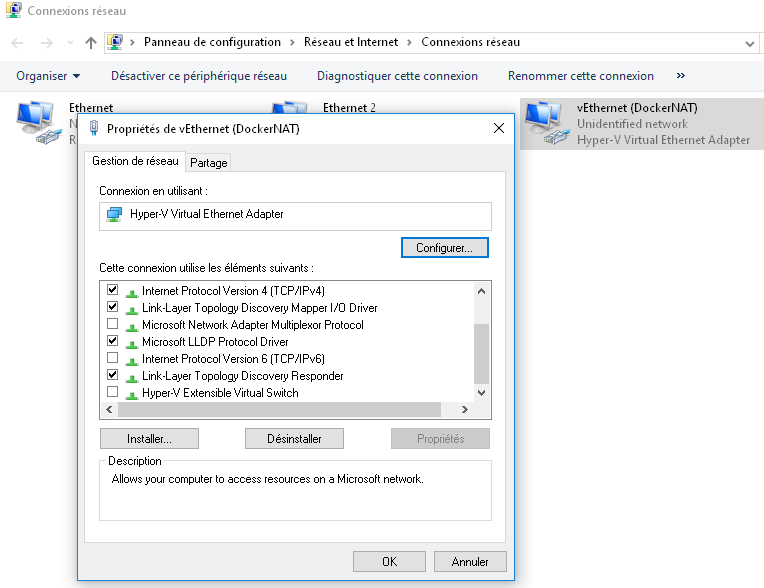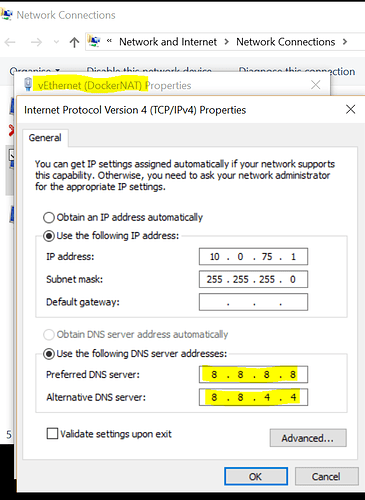Yep, same here.
Windows 10 Pro
Version 10.0.10586
Same Issue. I have two cards Wireless and Ethernet. When Ethernet is on, there is a DNS problem. If I disconnect the Ethernet and use the Wireless the DNS problem go away but I still cannot make pull.
Windows 10.0.10586 Pro
Docker 1.11.1-beta10 (build: 2446)
I just solved this problem:
- in the properties, disable ipv6 (cf screenshot)
- then deactivate vEthernet (DockerNAT)
- activate it again
Test: docker run hello-world
Thanks @fiberoptic your suggestion worked for me
@fiberoptic would you please confirm that your HyperV Virtual Switch
Manager shows that DockerNAT is internal or not?
Also do you do your actions while docker is running or not?
One and last, do you use Beta?
Thanks in advance
yes, internal
Stopped
Yes, the last one.
@cilerler I ran the steps with Docker running
still bugged with 1.11.1-beta12 (build: 3073)
@kgersen try to check logs and see if it is complaining about DNS. I added external DNS as 8.8.8.8 it started to work and re-checked IPv6 after that and restarted the docker and still working.
I’m also having the problem with 1.11.1-beta12 (build: 3073). I tried some of the above suggestions about disabling IPv6 and restarting, but I was not able to pull. The logs were slightly different, but that could be a result of a later version.
docker pull hello-world
Using default tag: latest
Pulling repository docker.io/library/hello-world
Network timed out while trying to connect to https://index.docker.io/v1/repositories/library/hello-world/images. You may want to check your internet connection or if you are behind a proxy.
log
[16:24:26.883][Proxy ][Info ] proxy >> GET /v1.23/info
[16:24:26.883][Proxy ][Info ] Dial 10.0.75.2:2375
[16:24:26.883][Proxy ][Info ] Dial IP 10.0.75.2:2375
[16:24:26.887][Proxy ][Info ] proxy << GET /v1.23/info
[16:24:26.888][Proxy ][Info ] proxy >> POST /v1.23/images/create?fromImage=hello-world%3Alatest
[16:24:26.888][Proxy ][Info ] Dial 10.0.75.2:2375
[16:24:26.888][Proxy ][Info ] Dial IP 10.0.75.2:2375
[16:24:26.894][Proxy ][Info ] Handle DNS query ;; opcode: QUERY, status: NOERROR, id: 48721 ;; flags: rd; QUERY: 1, ANSWER: 0, AUTHORITY: 0, ADDITIONAL: 0 ;; QUESTION SECTION: ;registry-1.docker.io. IN AAAA
[16:24:26.895][Proxy ][Info ] Search for dns server...
[16:24:26.896][Proxy ][Info ] Handle DNS query ;; opcode: QUERY, status: NOERROR, id: 59032 ;; flags: rd; QUERY: 1, ANSWER: 0, AUTHORITY: 0, ADDITIONAL: 0 ;; QUESTION SECTION: ;registry-1.docker.io. IN A
[16:24:26.918][Proxy ][Info ] Server: homerouter
[16:24:26.918][Proxy ][Info ] Address: 192.168.1.1
[16:24:26.918][Proxy ][Info ]
[16:24:26.918][Proxy ][Info ] Name: localhost
[16:24:26.918][Proxy ][Info ] Addresses: ::1
[16:24:26.919][Proxy ][Info ] 127.0.0.1
[16:24:26.919][Proxy ][Info ]
[16:24:26.919][Proxy ][Info ]
[16:24:26.919][Proxy ][Info ] Found dns server 192.168.1.1
[16:24:26.919][Proxy ][Info ] Forward DNS query on udp to 192.168.1.1:53
[16:24:26.919][Proxy ][Info ] Forward DNS query on udp to 192.168.1.1:53
[16:24:27.024][Proxy ][Info ] Got response ;; opcode: QUERY, status: NOERROR, id: 48721 ;; flags: qr rd ra; QUERY: 1, ANSWER: 1, AUTHORITY: 1, ADDITIONAL: 0 ;; QUESTION SECTION: ;registry-1.docker.io. IN AAAA ;; ANSWER SECTION: registry-1.docker.io. 60 IN CNAME registry-origin.docker.io. ;; AUTHORITY SECTION: docker.io. 900 IN SOA ns-513.awsdns-00.net. awsdns-hostmaster.amazon.com. 1 7200 900 1209600 86400
[16:24:27.101][Proxy ][Info ] Got response ;; opcode: QUERY, status: NOERROR, id: 59032 ;; flags: qr rd ra; QUERY: 1, ANSWER: 4, AUTHORITY: 0, ADDITIONAL: 0 ;; QUESTION SECTION: ;registry-1.docker.io. IN A ;; ANSWER SECTION: registry-1.docker.io. 60 IN CNAME registry-origin.docker.io. registry-origin.docker.io. 60 IN A 52.200.174.126 registry-origin.docker.io. 60 IN A 52.3.83.159 registry-origin.docker.io. 60 IN A 54.236.102.40
[16:24:41.896][Proxy ][Info ] Handle DNS query ;; opcode: QUERY, status: NOERROR, id: 61011 ;; flags: rd; QUERY: 1, ANSWER: 0, AUTHORITY: 0, ADDITIONAL: 0 ;; QUESTION SECTION: ;index.docker.io. IN AAAA
[16:24:41.896][Proxy ][Info ] Search for dns server...
[16:24:41.897][Proxy ][Info ] Handle DNS query ;; opcode: QUERY, status: NOERROR, id: 33013 ;; flags: rd; QUERY: 1, ANSWER: 0, AUTHORITY: 0, ADDITIONAL: 0 ;; QUESTION SECTION: ;index.docker.io. IN A
[16:24:41.926][Proxy ][Info ] Server: homerouter
[16:24:41.926][Proxy ][Info ] Address: 192.168.1.1
[16:24:41.926][Proxy ][Info ]
[16:24:41.927][Proxy ][Info ] Name: localhost
[16:24:41.927][Proxy ][Info ] Addresses: ::1
[16:24:41.927][Proxy ][Info ] 127.0.0.1
[16:24:41.927][Proxy ][Info ]
[16:24:41.928][Proxy ][Info ]
[16:24:41.928][Proxy ][Info ] Found dns server 192.168.1.1
[16:24:41.928][Proxy ][Info ] Forward DNS query on udp to 192.168.1.1:53
[16:24:41.928][Proxy ][Info ] Forward DNS query on udp to 192.168.1.1:53
[16:24:42.122][Proxy ][Info ] Got response ;; opcode: QUERY, status: NOERROR, id: 33013 ;; flags: qr rd ra; QUERY: 1, ANSWER: 5, AUTHORITY: 0, ADDITIONAL: 0 ;; QUESTION SECTION: ;index.docker.io. IN A ;; ANSWER SECTION: index.docker.io. 300 IN CNAME elb-io.us-east-1.aws.dckr.io. elb-io.us-east-1.aws.dckr.io. 900 IN CNAME us-east-1-elbio-rm5bon1qaeo4-623296237.us-east-1.elb.amazonaws.com. us-east-1-elbio-rm5bon1qaeo4-623296237.us-east-1.elb.amazonaws.com. 60 IN A 52.73.94.64 us-east-1-elbio-rm5bon1qaeo4-623296237.us-east-1.elb.amazonaws.com. 60 IN A 52.203.73.197 us-east-1-elbio-rm5bon1qaeo4-623296237.us-east-1.elb.amazonaws.com. 60 IN A 52.72.231.247
[16:24:42.175][Proxy ][Info ] Got response ;; opcode: QUERY, status: NOERROR, id: 61011 ;; flags: qr rd ra; QUERY: 1, ANSWER: 2, AUTHORITY: 1, ADDITIONAL: 0 ;; QUESTION SECTION: ;index.docker.io. IN AAAA ;; ANSWER SECTION: index.docker.io. 300 IN CNAME elb-io.us-east-1.aws.dckr.io. elb-io.us-east-1.aws.dckr.io. 900 IN CNAME us-east-1-elbio-rm5bon1qaeo4-623296237.us-east-1.elb.amazonaws.com. ;; AUTHORITY SECTION: us-east-1.elb.amazonaws.com. 59 IN SOA ns-1119.awsdns-11.org. awsdns-hostmaster.amazon.com. 1 7200 900 1209600 60
[16:25:11.947][Proxy ][Info ] proxy << POST /v1.23/images/create?fromImage=hello-world%3Alatest
We’re trying to figure out the root cause of these problems.
For the record (and I know that this is highly unsatisfactory), I had this problem and was able to resolve it by resetting Windows 10 (which essentially causes a re-install, although files and documents (but not programs) are kept).
I’m on the latest insiders build.
[System.Environment]::OSVersion.Version
Major Minor Build Revision
----- ----- ----- --------
10 0 14342 0
Hi,
updating to the latest version fixed it for me:

docker pull hello-world works like a charm now. Newest Windows 10 with all the latest patches here. No Insider Build.
Thanks, it worked for me also.
I’m running Windows 10 in a iMac, with the latest Docker version for Windows.
@christianhuening… so it was not working prior to beta12 for you but upgrading fixed it. I’ve only tried with beta12 which is where I’m having the issue. What build of windows are you using? I’m on
Major Minor Build Revision
----- ----- ----- --------
10 0 10586 0
and windows update says everything “up to date.”
@cbeall I can just test this when at home later this evening. will post!
Didn’t work for us, dns resolution seems fine but no pulls can happen.
Also we keep needing to disable hyper-v to use virtualbox 64 bit. Don’t need virtualbox if we can get docker working in windows but it’s odd we can’t have cake and eat it too.
After a fresh install, no DNS was set on the DockerNAT, after setting them manually as shown to google DNS it worked. I also have disabled IPv6 as some people suggested, but only manually setting the DNS solved it. Trying to set it manually to the local router ceased to work again.
Version 1.11.1-beta12 (3073)
2fb5b03
I agree, it’s better when it’s defined.
@cbeall Here’s my windows version:
Just to update, I have the same windows 10 version as @christianhuening, I have IPv6 disabled and I tried the manual DNS solution as @blaggacao and I’m still getting the same error message when I try to pull.