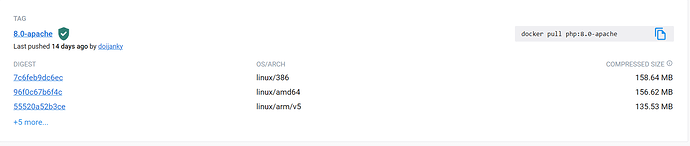I have an image on my Linux dev box:
edg@edglaptop webdocker $ sudo docker image ls
REPOSITORY TAG IMAGE ID CREATED SIZE
php 8.0-apache 19cf986a8242 23 hours ago 2.09GB
edg@edglaptop webdocker $
I’m kind of at a loss as to how I built this.
I have a bunch of docker files that use this as “FROM” but none that indicate how it was built in the first place. I am concerned about relying on something I can’t reproduce.
FROM php:8.0-apache
RUN apt update
RUN apt -y upgrade
RUN apt -y install vim less git curl zip unzip mariadb-client-10.5 p7zip-full libmcrypt-dev mcrypt libzip-dev
#RUN useradd -u 1000 websites
COPY ./sites-available/010-appcollect.conf /etc/apache2/sites-available/010-appcollect.conf
RUN a2ensite 010-appcollect
RUN a2enmod rewrite
ADD https://github.com/mlocati/docker-php-extension-installer/releases/latest/download/install-php-extensions /usr/local/bin/
RUN chmod +x /usr/local/bin/install-php-extensions && \
install-php-extensions pdo_mysql mcrypt mysqli xdebug redis zip
WORKDIR /var/www/html
~
Dockerhub has a php:7.4-apache, but not an 8.0-apache.
Any ideas as to find out what image is the parent of this one?
Thanks,
Ed Greenberg