Recently, I can’t get Docker for Windows to start. After a reboot, opening the system tray app shows it as stopped and attempting to open Settings simply hangs forever. In addition, the command “docker ps” is a Powershell window running as Administrator shows:
error during connect: In the default daemon configuration on Windows, the docker client must be run with
elevated privileges to connect.: Get "http://%2F%2F.%2Fpipe%2Fdocker_engine/v1.24/containers/json": open
//./pipe/docker_engine: The system cannot find the file specified.
Following the instructions here How to restart docker for windows process in powershell? - Stack Overflow I stopped and exisiting service and then tried clicking of the desktop icon and get:
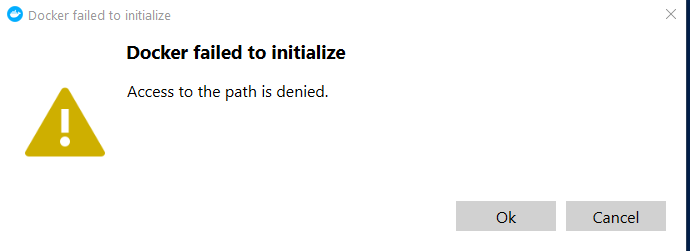
Putting aside, for the moment, annoyance at programmers who can’t be bothered to put complete information, such as which path the program is trying to access, can someone tell me what I need to do to get docker to start?
The last time this happen it was temporarily resolved by uninstalling and reinstalling docker, but that, of course, loses any existing containers so I’d prefer not to do that.
Thanks