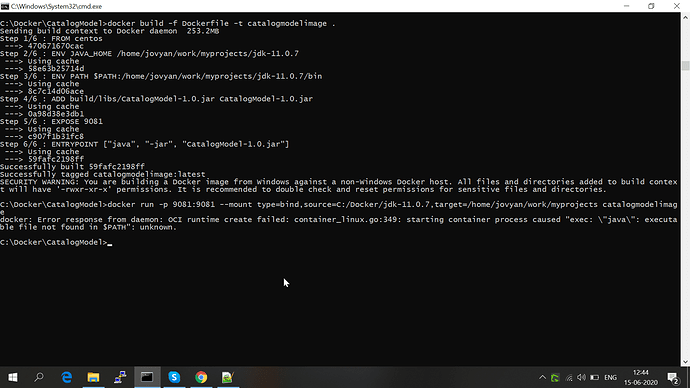Below is my Dockerfile-
FROM centos
ENV JAVA_HOME /home/jovyan/work/myprojects/jdk-11.0.7
ENV PATH $PATH:/home/jovyan/work/myprojects/jdk-11.0.7/bin
ADD build/libs/CatalogModel-1.0.jar CatalogModel-1.0.jar
EXPOSE 9081
ENTRYPOINT [“java”, “-jar”, “CatalogModel-1.0.jar”]
CatalogModel-1.0.jar is my springboot application jar file
instead of adding jdk file in Dockerfile using ADD command
Using Below command,i am creating an image
docker build -f Dockerfile -t catalogmodelimage .
i am trying to use bind mount the jdk file using below command,
docker run -p 9081:9081 --mount type=bind,source=C:/Docker/jdk-11.0.7,target=/home/jovyan/work/myprojects catalogmodelimage
But when i execute the above command,i get this error
docker: Error response from daemon: OCI runtime create failed: container_linux.go:349: starting container process caused “exec: “java”: executable file not found in $PATH”: unknown.